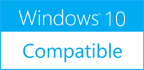GroupDocs.Comparison for .NET 2.3.2
Please use one of the links below to download GroupDocs.Comparison for .NET
Antivirus Information
We did not scan GroupDocs.Comparison for .NET for viruses, adware, spyware or other type of malware. For your own protection it's recommended to have an updated antivirus installed on your computer when downloading and installing programs from Windows10Compatible. We strongly recommend you to use Antivirus and check GroupDocs.Comparison for .NET for viruses before you install.
Windows10Compatible lists downloads from various software publishers, so if you have a question regarding a particular software contact the publisher directly. The download links for GroupDocs.Comparison for .NET are provided to you by Windows10Compatible without any warranties, representations or gurantees of any kind, so download at your own risk.
Publisher Description
GroupDocs.Comparison for .NET is a lightweight merge / diff library that allows developers to compare two versions of a PDF, Word (DOC/DOCX), Excel (XLS/XLSX), PowerPoint (PPT/PPTX), ODT, TXT or HTML document. The library is specifically designed to be easy to integrate into any .NET (ASP.NET / C# / VB.NET) app and comes with a customizable diff view web UI. Key features and benefits include: - The library identifies differences both in content and font styles. - Accept/reject changes when comparing Word files. - Compare up to 3 Word files. - Export merged Word files to a resulting file with the native 'Track Changes' feature enabled. - Compare documents programmatically on the server side. - Display differences through a web diff view UI. - Load documents/send the result output from/to streams. - Save a summary list of all changes in the result output file. The UI that comes with the library is mobile-ready and works across all popular platforms. It allows end users to view, navigate and manipulate compared documents from any modern browser without having to install any software or plugins. When comparing documents users can: - View a list of all differences found. - Quickly navigate between differences with the click of a button. - Search for, select and copy text to the clipboard right from browser. - Accept/reject changes when comparing Word files. - Export merged Word documents to an output file. - Scroll document pages or turn them with a button click. - Preview/navigate document pages with thumbnails. GroupDocs.Comparison for .NET library doesn't have any 3rd-party dependencies and can be easily deployed with just a single DLL. To test the library without restrictions, please feel free to contact GroupDocs sales for a 30-day fully-functional trial.
RELATED PROGRAMS
Quick Compare
SQL Admin Tools Quick Compare allows quick and easy comparison and updates for SQL Server Scripts. The simple interface ensures that scripts can be viewed and compared within seconds of loading the application. Scripts can be viewed and brought into...
- Freeware
- 20 Jul 2015
- 5.95 MB
TextDoc Compare Utility
This free tool by Autosofted can allow you to compare two different text or doc files and will show you of the differences between those 2 files. The program will highlight the line that it detects the change on, and...
- Freeware
- 20 Jul 2015
- 1.06 MB
Easiest Compare 2 Images for Differences
Free and fully portable image difference tool for Windows to compare the similarity and difference between the two images Usage: 1. Drag two images of the same type to 'Easiest Compare 2 Images for differences' software 2. You will see...
- Freeware
- 05 Feb 2020
- 329 KB
Join text files combine and merge csv
If you want to know how to join multiple text files into one, or combine and merge csv files into one, then this is the software for you! With this software: * Easily select a number of different text or...
- Shareware
- 18 Dec 2022
- 1.96 MB